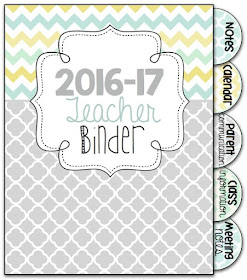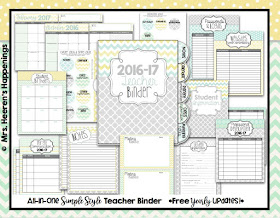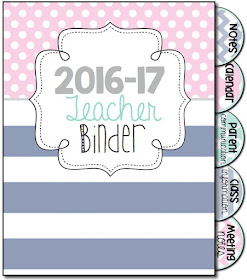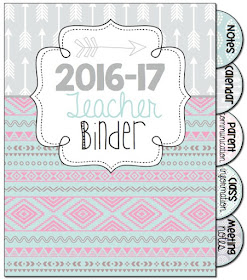Today's project was making numbered magnets to use with my Behavior Chart!
Here is a quick tutorial on how I made custom magnets for my classroom:
You will need:
1 inch clear glass tiles (Buy online!)
Magnetic Buttons w/foam adhesive (Buy at Walmart or online!)
Spray Acrylic Sealer
Mod Podge
Mod Podge
small brush
scissors
circle designs (1 inch)
Here are the ones I used:
(Click image to download.)
To make the designs, I used various digital papers I'd purchased to create the background of each circle. You can easily make a set to match your own classroom by using a word processing program (Pages, Word, PPT) to create 1 inch circles and to "fill" them with the design of your choosing.
1. Print off the numbers on card stock.
2. Lightly spray with acrylic sealer. Allow to dry for at least 15 minutes and then add one more light coat. (This will prevent the ink from smudging when you apply the Mod Podge. Thank you, Kayla!)
3. Once the sealer is completely dry, cut out the circles.
4. Put a THIN, even layer of Mod Podge on a glass tile and press the paper circle onto it. Do this for each one and allow to dry.
5. On the back of each magnet, add another thin layer of Mod Podge to ensure the paper won't be going anywhere. Allow to dry. (This doesn't take long!)
6. Place an adhesive magnet on the back of each. (I have tested this! The magnets I suggested are plenty strong enough to hold the tiles AND the adhesive is all you need for attaching them to the back. No glue necessary!)
I hope this helps! Let me know if you have any questions. Note - Do not laminate paper circles before attaching them with Mod Podge. Unless you want them to turn out like this:
I think not! :)